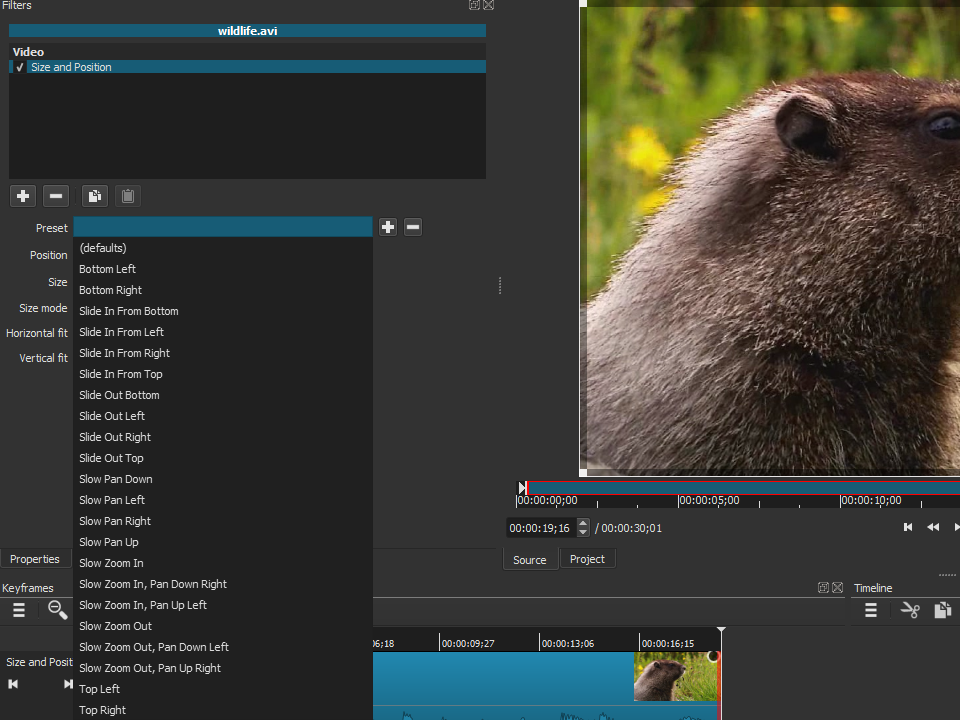UPDATE: Version 18.06 has been re-released (build 18.06.02) to fix a new crash bug that was discovered.
Version 18.06 is now available for DOWNLOAD!
Not only did the previous version (18.05) introduce major features and changes but also many new bugs. Let’s just call that release a “technology preview.” We paid a lot of attention to the feedback and fixed most of the problems for this version. But that’s not all! Take a look at this:
- Added Reverse to clip Properties menu.
- Added Detach Audio to timeline clip’s context menu.
- Added simple and advanced Keyframes to the Blur, Mask, and Saturation filters.
- Added seek buttons for simple Keyframes.
- Added ability to add and remove advanced Keyframes using double-click.
- Added ability to drag advanced Keyframes to adjust both value and position.
(When dragging, hold down Ctrl key to adjust only value or Alt key to adjust only position.) - Added double-click to toggle simple Keyframes controls (circles).
- Added double-click to toggle fade in/out controls on Timeline clip.
- Added many animated (keyframes) presets to the Size and Position filter.
- Added Hue/Lightness/Saturation video filter.
- Added 5.1 surround support to the Copy Channel and Swap Channels audio filters.
- Added caution message to GPU Effects confirmation dialog.
- Added a Keyboard Shortcuts link to the Help menu.
- Changed presets file format to YAML.
- Changed Settings > GPU Processing to GPU Effects.
- Reduced memory usage on 32-bit builds (by constraining multi-threading).
- Upgraded FFmpeg to v4.0.
- Integrated AMD AMF hardware-accelerated H.264 and HEVC encoders on Windows (Set Export > Codec to h264_amf or hevc_amf. Requires recent Radeon or AMD APU.)
- Upgraded MLT to git master (v6.8.0 minimum required to build).
Search
Recent Posts
- Posted on 26 Jun 2024
- Posted on 28 Apr 2024
- Posted on 29 Feb 2024
- Posted on 28 Jan 2024